
Copy trading with Oanda in just 3 simple steps.
Note : Any broker’s MetaTrader account can act as a master or child account, and the master and child accounts don’t have to be from the same broker.
- First, register on AlgoDeltaFX with your email.
- Next, connect your MetaTrader account.
- Then, choose Master or Child.
Step 1 :
First, register on AlgoDeltaFX by clicking the link and starting the sign-up process.
Enter Your Email Address for Registration.
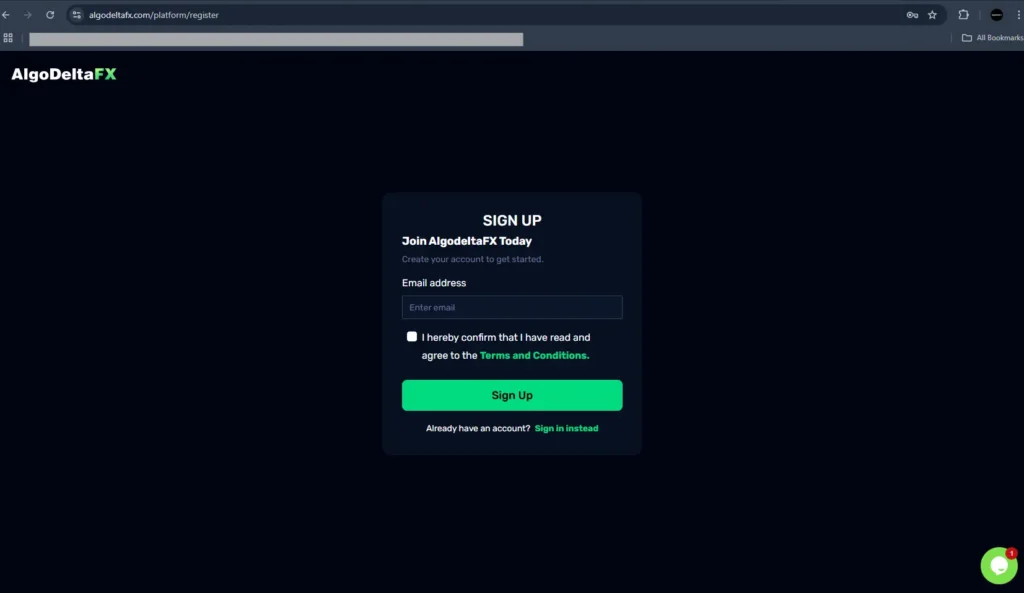
Enter the OTP code received in your email.
Set a password with a minimum of 6 characters, including at least 1 uppercase letter, 1 lowercase letter, and 1 digit.
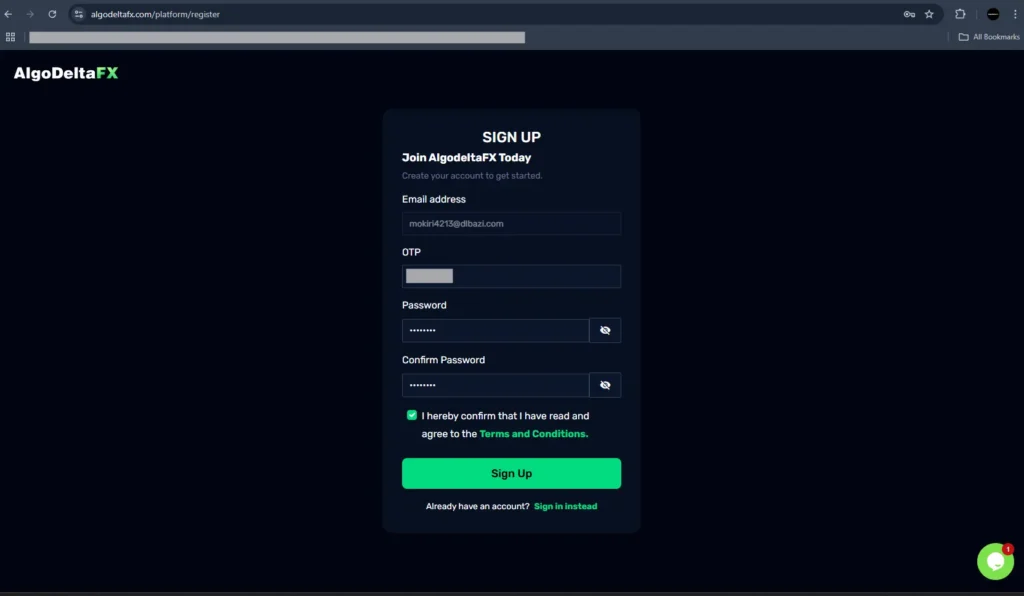
Step 2 :
Once you sign in, you’ll be redirected to the Software Dashboard.
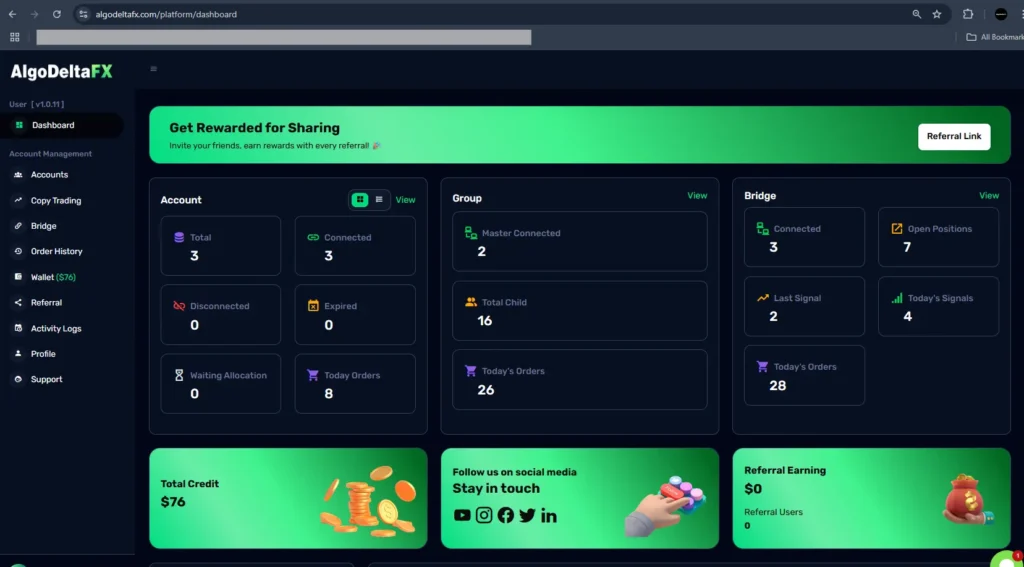
To connect your MetaTrader account, go to the Accounts tab and click on ‘Add Account’.
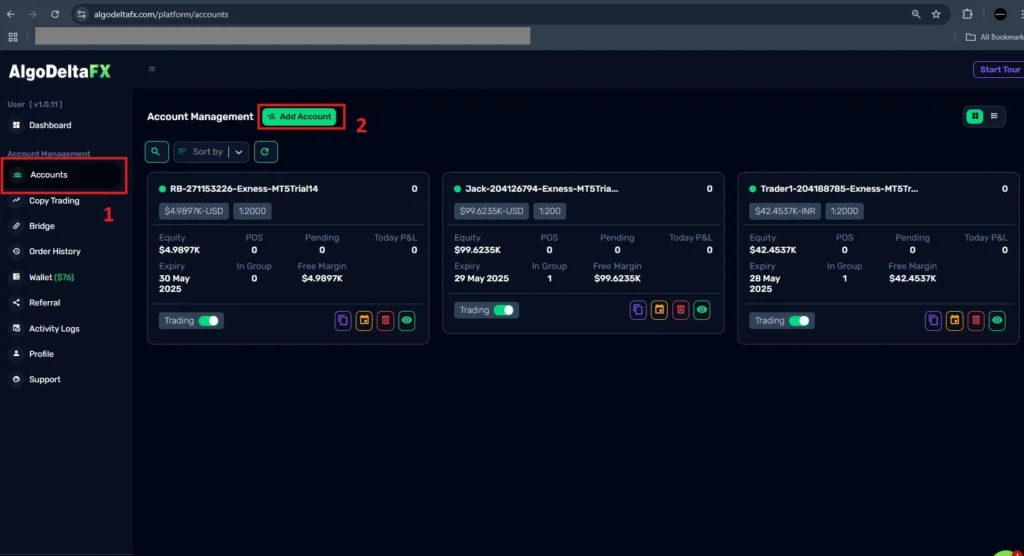
Now, enter your MetaTrader ID, password, server name, nickname, and select the duration.
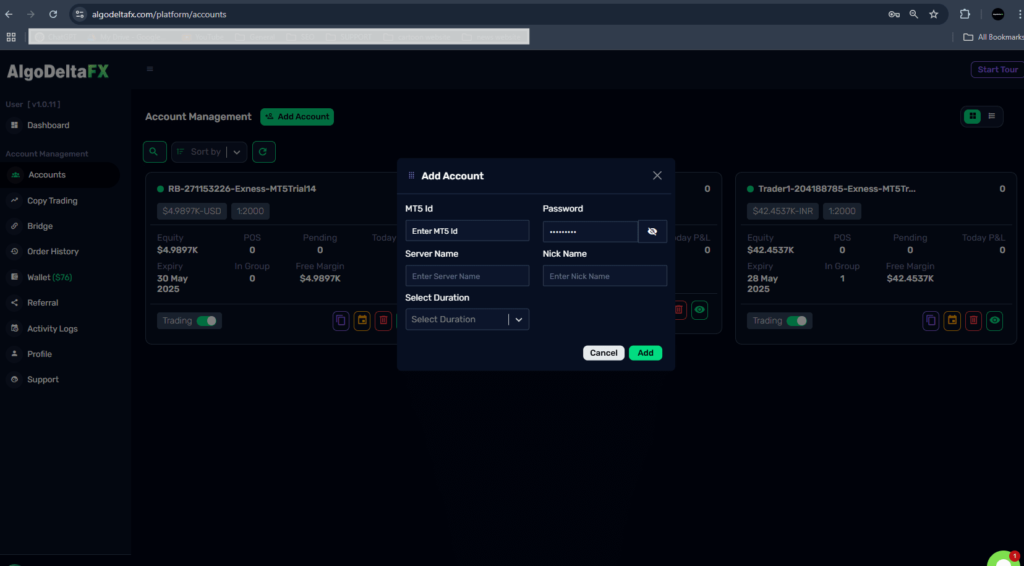
Step 3 :
Now, go to the ‘Copy Trading’ tab. After that, select your Master and Child accounts to begin seamless, automated forex trading.
For selecting a master account.
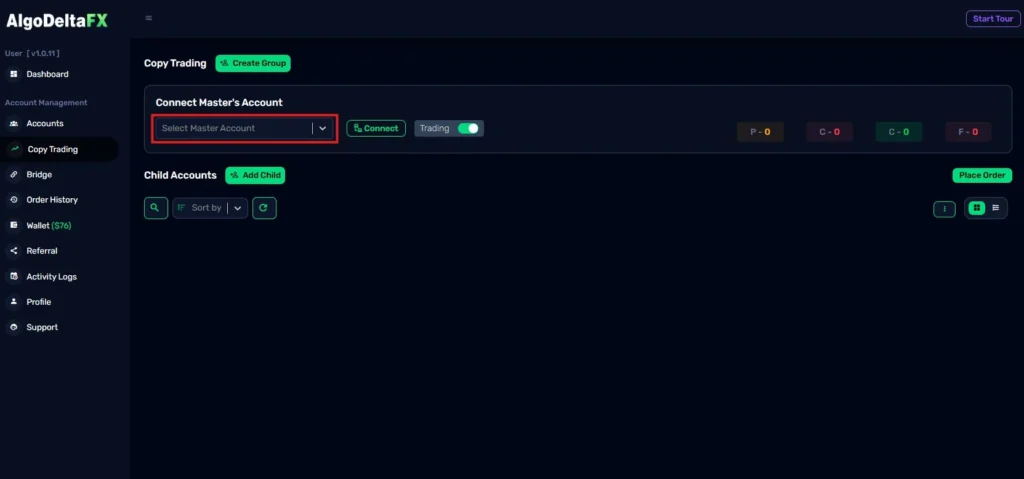
For selecting a child account.
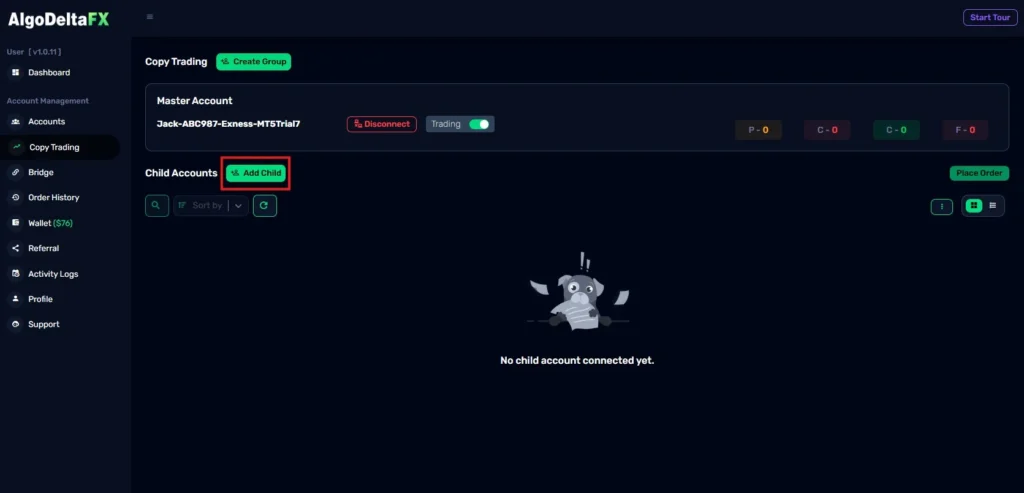
All Set — Begin Copy Trading on Multiple Accounts Now!
Want to copy trade on AvaTrade? Check out this blog for a complete walkthrough and start trading smarter.
Want to place order from TradingView to Metatrader?
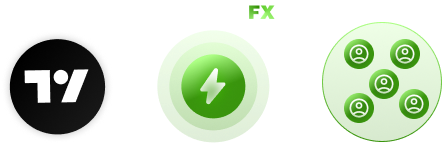
With AlgoDeltaFX, you can easily automate this process. Just go to the ‘TradingView’ tab in the platform and connect your webhook or set up signal alerts. Whether you’re using TradingView for strategy alerts or chart-based signals, AlgoDeltaFX helps you mirror those signals across several MetaTrader 4 or 5 accounts in real time. It’s perfect for traders who manage multiple accounts or run a signal-based trading strategy. No coding required—just connect, configure, and trade smarter with AlgoDeltaFX.
Need help? Drop a message on WhatsApp for instant support. +44 7455 993187

